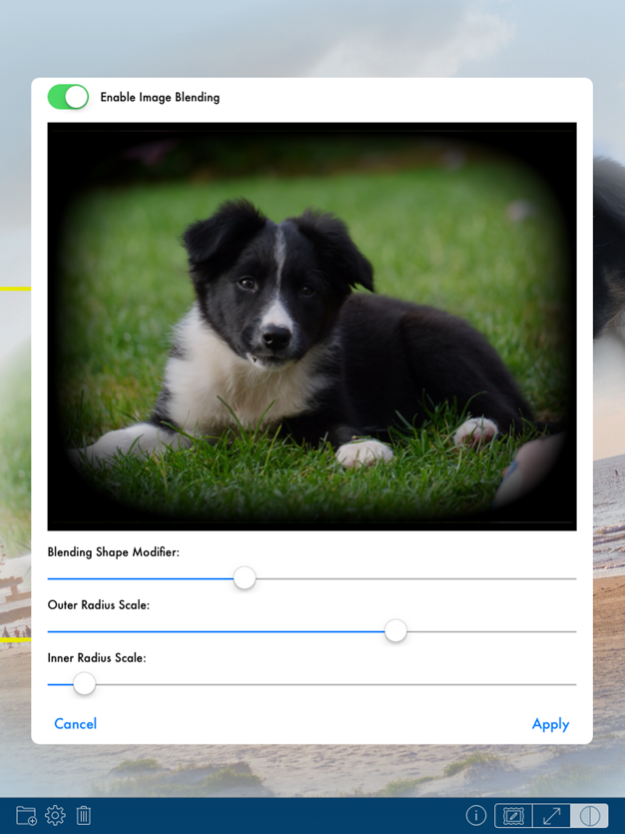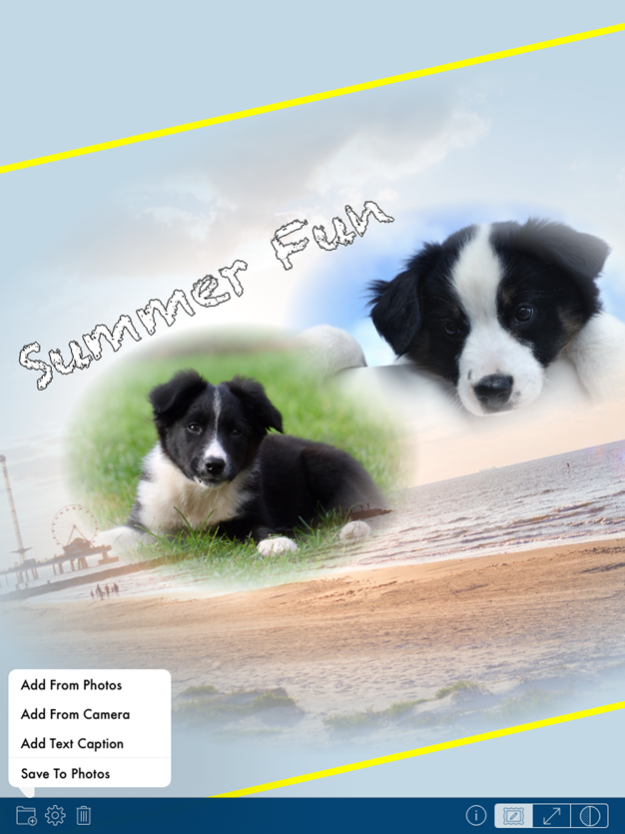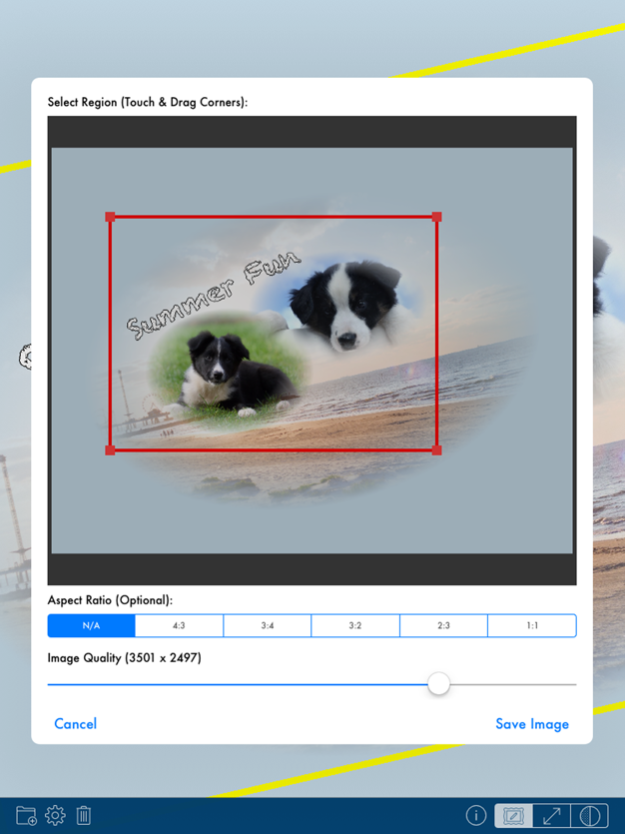PhotoTangler Collage Maker 2.22
Paid Version
Publisher Description
www.phototangler.com, Instantly blend photos into beautiful collages!
PhotoTangler Collage Maker is a powerful image app that instantly turns your favorite photos into beautiful collages. It allows you to blend them together in unique and creative ways. It's easy, fun, and the results look like magic! Just drop photos on the canvas, and watch PhotoTangler seamlessly blend them together with any other photos nearby. Anyone can get gorgeous, professional looking results, even with no graphics experience!
Unlike many collage makers out there, PhotoTangler does the hard work behind instantly blending and merging photos together for you. Instead of getting caught up learning grueling technical details, you can focus your time and energy on making gorgeous photo projects! Whether you're using it for stunning social media pictures, general artwork, digital scrapbooking, to make a quick gift for a friend of family member, or even as a marketing tool for your business, the quick, high-quality results from this app will surely impress. PhotoTangler is a unique, easy and exciting solution to instantly merge photos into impressive collages. Visit www.phototangler.com ...
May 26, 2019
Version 2.22
Compatibility fix to resolve abnormal image behavior on some devices.
About PhotoTangler Collage Maker
PhotoTangler Collage Maker is a paid app for iOS published in the Screen Capture list of apps, part of Graphic Apps.
The company that develops PhotoTangler Collage Maker is Kurt Miller. The latest version released by its developer is 2.22.
To install PhotoTangler Collage Maker on your iOS device, just click the green Continue To App button above to start the installation process. The app is listed on our website since 2019-05-26 and was downloaded 5 times. We have already checked if the download link is safe, however for your own protection we recommend that you scan the downloaded app with your antivirus. Your antivirus may detect the PhotoTangler Collage Maker as malware if the download link is broken.
How to install PhotoTangler Collage Maker on your iOS device:
- Click on the Continue To App button on our website. This will redirect you to the App Store.
- Once the PhotoTangler Collage Maker is shown in the iTunes listing of your iOS device, you can start its download and installation. Tap on the GET button to the right of the app to start downloading it.
- If you are not logged-in the iOS appstore app, you'll be prompted for your your Apple ID and/or password.
- After PhotoTangler Collage Maker is downloaded, you'll see an INSTALL button to the right. Tap on it to start the actual installation of the iOS app.
- Once installation is finished you can tap on the OPEN button to start it. Its icon will also be added to your device home screen.